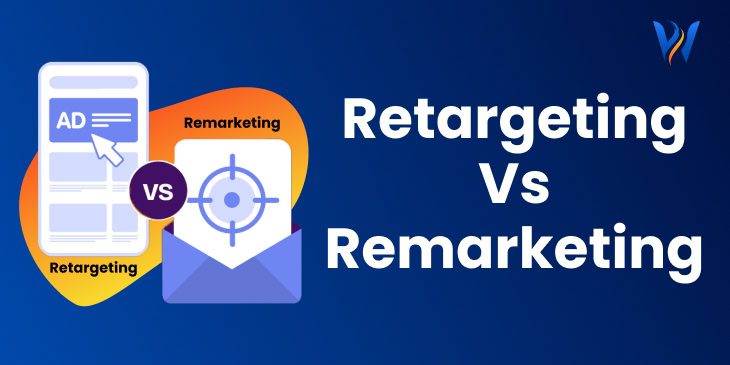If you’ve ever wondered why some websites get tons of sign-ups, sales, or clicks—and others don’t—you’re not alone. It often comes down to CRO, or conversion rate optimization. That’s just a fancy way of saying: how well your website turns visitors into customers.
Luckily, you don’t have to guess what works. There are tools that can show you exactly what’s going right (and what’s not). In fact, businesses that use CRO tools see an average ROI of 223%. That’s a big return for a small shift in strategy.
In this guide, we’re walking you through the best CRO tools you can use to improve your site and make more of your traffic count.
No matter if you’re a small business owner, a marketer, or just curious, this guide is built to make things click for you and the best CRO tools for you.
So, what is CRO in digital marketing, exactly?
What Is a CRO In Digital Marketing (and Why Do You Need One)?
CRO stands for Conversion Rate Optimization. That means helping more of your visitors take action—like buying something, filling out a form, or signing up for a newsletter.
A CRO tool helps you figure out what people are doing on your website. It also helps you test ideas to improve things. You can:
- See where users click (or don’t click)
- Watch how far they scroll
- Run tests to see what layout or button works better
- Collect feedback from real visitors
Let’s say you have two buttons: one says “Buy Now” and the other says “Get Started.” A CRO tool lets you test both and tells you which one gets more clicks. Easy!
Without these tools, you’re guessing. And that means you could be missing out on a lot of results. In fact, a smart CRO strategy can lead to big improvements without needing more traffic.
Fun fact: A good CRO audit can uncover tiny changes that bring big results.
Are You Using the Right Tool for the Right Job?
There’s no “one size fits all” when it comes to CRO. That’s why it helps to know what different tools do best.
Here’s a quick look at the main types of CRO tools:
1. A/B Testing Tools
These help you compare two versions of a page. Example: VWO, Optimizely.
Use these if you want to test changes like colors, headlines, or buttons.
2. Heatmap and Behavior Tools
These show you where people click, scroll, and stop. Example: Hotjar, Crazy Egg.
Use these to see how users move around your site and what’s being ignored.
3. Analytics Tools
These track your numbers: how many visitors, how long they stay, and where they leave. Example: Google Analytics.
Use these to find patterns and spot drop-offs.
4. Feedback Tools
These ask users what they think. Example: on-site surveys, polls.
Use these when you want real answers to “Why didn’t you click?”
Choosing the wrong tool is like trying to mow your lawn with a pair of scissors. You might get there… eventually. But it’s not efficient.
Before jumping in, ask:
➡ What’s my goal?
➡ Do I want to test changes, watch user behavior, or collect feedback?
Quick Checklist To Using the Right CRO Tool for the Right Job
Use this checklist to match the tool type to your website goal:
A/B Testing Tools (VWO, Optimizely)
☐ I want to test different headlines, buttons, or page layouts
☐ I need to compare two versions of a page
☐ I want to improve results using real test data
Heatmap & Behavior Tools (Hotjar, Crazy Egg)
☐ I want to see where users click or scroll
☐ I need to spot what parts of a page are being ignored
☐ I’m trying to understand how people move through my site
Analytics Tools (Google Analytics)
☐ I want to know how people find my site
☐ I need to track traffic, bounce rates, or conversions
☐ I want to find patterns or see where users drop off
Feedback Tools (Surveys, Polls)
☐ I want direct input from real users
☐ I need to ask “Why didn’t you click?”
☐ I want to collect open-ended insights quickly
How to Choose the Right CRO Tool for Your Business
There are lots of CRO optimization tools out there. But how do you pick the right one?
Here are some simple steps to help:
Step 1: Know Your Goals
Are you trying to:
- Get more sign-ups?
- Increase sales?
- Lower bounce rates?
Your goal will guide the tool you need.
Step 2: Check Your Budget
Some tools are free (like Google Analytics). Others cost hundreds per month.
Wondering how much is CRO worth? If a small $50/month tool gets you even one extra sale a week—it can easily pay for itself.
Step 3: Look at Your Traffic
Got tons of visitors? You can run more tests. Just starting out? Focus on tools that give insights (like heatmaps or session recordings) instead of A/B testing.
Step 4: Think About Ease of Use
If a tool is too complicated, you won’t use it. Simple dashboards and good support go a long way.
Step 5: Stack Smartly
Sometimes, the best setup isn’t one tool. It’s a smart combo. For example:
- Use Hotjar to see behavior
- Use Google Analytics to track funnels
- Use VWO to test changes
Working with a CRO specialist can help you choose and use these tools the right way—especially if you want to save time or run a full LLM optimization for your content.
Need help choosing the right CRO tool? Talk to a WebIndia Inc. expert today
7 Best CRO Tools for 2025 (Ranked & Reviewed)
When you’re trying to improve your website, the right tool makes a big difference. Each tool on this list does something a little different.
We’re breaking down the best CRO tools with extra details to help you pick the one that fits your needs best.
1. VWO (Visual Website Optimizer)
What it does:
VWO lets you run A/B tests and multivariate tests. That means you can test different versions of your pages to see which one gets more clicks, sign-ups, or purchases. It also includes tools like heatmaps, visitor recordings, and surveys.
What makes it special:
It’s a true all-in-one platform. You can learn what users do and test changes—all in one place. It even has tools to personalize your website based on visitor behavior.
Best for:
Small to mid-sized businesses, marketing teams, and CRO beginners who want everything under one roof.
Why people like it:
- Easy visual editor (no coding required)
- Clean dashboard with good reporting
- Built-in tools for user research (like feedback forms)
Great for building:
A full CRO strategy that starts with user data and moves into testing.
2. Hotjar
What it does:
Hotjar shows how users interact with your site through heatmaps, scrollmaps, and session recordings. You can also add on-page surveys to ask visitors questions while they’re on your site.
What makes it special:
It focuses on real human behavior. You can see where people get stuck, what they ignore, or where they drop off.
Best for:
UX researchers, marketers, product teams, or anyone running a CRO audit and trying to improve user flow.
Why people like it:
- Super easy setup
- Helpful “rage click” and “u-turn” alerts
- Integrates with platforms like WordPress, Shopify, and HubSpot
Great for spotting:
Confusing navigation, forms that don’t work well, and content people miss or skim.
3. Google Analytics (GA4)
What it does:
Google Analytics tracks visitor behavior: how people find your site, which pages they visit, how long they stay, and when they leave. With GA4, you can set up events and goals to track actions like clicks, sign-ups, or sales.
What makes it special:
It’s free, powerful, and used by millions of websites. You can measure performance across web and mobile apps.
Best for:
Everyone—from bloggers to large companies—who needs reliable data.
Why people like it:
- Zero cost (for most users)
- Connects with Google Ads and Search Console
- Powerful audience and funnel reports
Great for answering:
“What’s working?” and “Where are people dropping off?” in your conversion funnel.
4. Optimizely
What it does:
Optimizely is built for deep experimentation. It lets you run A/B tests, personalize content, and control features on your site or app. You can test different layouts, headlines, and even pricing options.
What makes it special:
It’s flexible and scalable, with features for both marketers and developers. You can also run server-side tests and experiment inside mobile apps.
Best for:
Enterprise-level companies or fast-growing startups with larger development teams.
Why people like it:
- Strong targeting and segmentation tools
- Advanced performance tracking
- Great for both front-end and back-end testing
Great for:
Companies who work with a CRO specialist or have a dedicated optimization team.
5. Crazy Egg
What it does:
Crazy Egg gives you detailed heatmaps, scrollmaps, and visual reports showing where users click and how far they scroll. It also lets you run A/B tests without needing coding skills.
What makes it special:
The interface is clean and simple. Even non-tech users can find insights quickly.
Best for:
Small businesses, designers, and marketers who want clear feedback on their page layout.
Why people like it:
- “Confetti” tool shows where users click by traffic source
- Snapshots let you track different pages over time
- Built-in editor for quick changes and testing
Great for testing:
Headlines, button colors, or layouts in minutes—without needing a developer.
Bonus:
Crazy Egg is great when you want to try CRO optimization tools but don’t want a steep learning curve.
6. FullStory
What it does:
FullStory records what real users do on your site—every click, tap, scroll, and page visit. It also spots frustration signals like rage clicks (when someone clicks over and over) or quick back-and-forth behavior.
What makes it special:
It provides deep insight into user experience and technical bugs, all in one interface.
Best for:
Product and UX teams, SaaS companies, or any business that needs to improve usability and find hidden issues.
Why people like it:
- Powerful search and filter tools
- Integrates with Slack, Jira, Segment, and more
- Helps teams fix bugs and UX problems faster
Great for spotting:
User confusion and small errors that cost you conversions.
Pro tip:
Use it alongside other tools to build a stronger, more complete CRO audit.
7. Entail CRO
What it does:
Entail CRO uses AI and machine learning to suggest on-page improvements that help boost conversions. It automatically analyzes content and layout, then recommends updates.
What makes it special:
It’s one of the only tools that focuses on content-driven optimization using LLM optimization and smart automation.
Best for:
Teams who want quick, AI-powered suggestions without doing a ton of manual analysis.
Why people like it:
- Easy to set up and run
- Content blocks are drag-and-drop friendly
- Helps increase conversions from blog pages and landing pages
Great for answering:
What content changes could make this page perform better?
Not sure where to start? Let WebIndia Inc. guide your CRO strategy.
Final Tip
No tool is perfect for every job. You might use one for testing and another for behavior tracking. The key is to start with your CRO strategy in mind and pick the tool that supports your biggest goal.
Conclusion
CRO isn’t magic—it’s a method. The best CRO tools help you see what’s working, fix what’s not, and grow faster without spending more on traffic.
It’s about learning, testing, and improving step by step. You don’t need a huge budget or fancy team. You just need the right tools and a plan.
Ready to put your CRO to work? Start with one tool, one test, and keep going. If you want expert help or a personalized plan, visit us at WebIndia Inc. — we’re here to make optimization easier!