Running ads can feel like a guessing game. You spend money, but you wonder if it’s really paying off. With Bing Ads, the good news is that you can reach a large audience at a lower cost than other platforms.
In fact, the average cost per click on Bing is about 30–70% cheaper than Google Ads, which makes your budget go further without cutting back on results. The key is learning how to set up your campaigns so they bring back more value than you put in.
Once you know the basics and avoid common mistakes, you’ll see how much stronger your results can be.
What Is Bing Ads and Why Does It Matter?
Bing ads are online ads that show up when people search on Bing or use Microsoft’s network of sites. Think of it like buying space in a busy marketplace where people are already looking for products or answers.
When you advertise on Bing, your message can appear right when someone types in words related to what you offer.
Here are the main reasons it matters:
- Big reach at a lower cost: Bing may not be as big as Google, but it reaches millions of users in the United States. Often, the cost per click is lower, which means you can spend less to reach the same number of people.
- Unique audience: Bing tends to attract users who are older, have higher incomes, and often search from work or office devices. That makes it great for certain products and services.
- Shopping power: With Bing shopping ads, e-commerce businesses can show product images, prices, and details right in the search results. This makes it easy for shoppers to click and buy.
Bing also connects with LinkedIn data, so businesses can target by job title, company, or industry. That’s a big advantage over Google ads and Meta ads, which don’t offer the same career-focused targeting.
If you’re working in sem (search engine marketing), using Bing alongside other platforms helps spread your risk. You’re not depending only on Google or Meta. Plus, Bing often gives you less competition, so your ad campaign can run longer and stretch your budget.
Microsoft continues to improve Bing’s tools. They even built in features that compete with AI Google ads. This means advertisers can test new technology and see if it improves performance.
All of this makes Bing worth your attention. It’s not just a “second choice” to Google. It’s a strong platform with its own strengths that can deliver a very healthy return.
The Basics of ROI (Return on Investment)
ROI means “Return on Investment.” It shows how much money you make compared to how much you spend. In simple terms:
- If you spend $100 on ads and earn $200 in sales, your ROI is good.
- If you spend $100 but only earn $50 back, your ROI is poor.
Understanding ROI matters because it tells you if your ads are worth running. Many new advertisers focus on clicks. But clicks alone don’t mean success. You want to know if those clicks turn into sales, leads, or other actions that matter to your business.
Here’s how to look at ROI step by step:
- Set a goal
- Do you want more sales?
- Do you want people to sign up for a newsletter?
- Or do you want phone calls?
- Track your conversions
- Conversions are the actions people take after clicking your ad.
- Use Bing’s tracking tools to see how many sales or leads come from your ads.
- Measure the cost
- Look at how much you spent to get those results.
- Divide the money earned by the money spent.
- Decide if it’s worth it
- A positive ROI means you’re earning more than you’re spending.
- A negative ROI means you need to make changes.
ROI also helps you compare platforms. For example, if Bing delivers $5 for every $1 you spend, while another channel delivers $3 for every $1, Bing is the better choice.
Another important note: ROI can change over time. At first, your ROI may be low while you test keywords and ads. As you refine your campaign, ROI usually improves. That’s why tracking and adjusting are so important.
Want to skip the trial and error? Let Web India Inc. optimize your Bing Ads for you.
Common Problems With Bing Ads
Even though Bing has great potential, many advertisers run into problems. Many people copy their Google setup and paste it into Bing without adjustments. That’s a mistake.
“Bing has different audience patterns, so you should test and fine-tune your approach for this platform.”
Here are the most common problems with Bing Ads:
- Weak targeting: Ads show to people who are not interested in your product. This wastes money.
- Poor keyword choices: Using broad or irrelevant keywords brings in clicks from the wrong audience.
- Unclear ad copy: If your message isn’t clear, people will scroll past your ad.
- Bad landing pages: If people click an ad and land on a confusing page, they leave without buying.
- No tracking: Without tracking, you don’t know what’s working.
Each of these issues lowers ROI. For example, a small business might pay for 100 clicks, but only 1 person buys because the landing page loads slowly. That turns what could be a winning campaign into a loss.
Another common issue is focusing too much on clicks and not on conversions. Some advertisers celebrate when they see lots of traffic, but if sales don’t go up, the ad spend isn’t paying off.
Competition is also a factor. Some industries are crowded, and you may need to bid higher to win clicks. The good news is Bing usually has less competition than Google, so you often get better value.
The problems above are fixable. With the right strategy, you can turn a poor campaign into a strong one that delivers high ROI.
How to Optimize Your Bing Ads Campaigns for Maximum ROI
Making the most of your Bing ads means working step by step. You want to set clear goals, use smart targeting, and check results often. This process may sound big, but breaking it down makes it easy to follow. Think of it like building a simple plan. You add one part, test it, and then move on to the next. Over time, the plan gets stronger and more effective.
Let’s go through the key actions you can take to improve your ads and raise your return on investment.
1. Start With Clear Goals
Every ad campaign needs a purpose. Without one, you risk spending money without knowing what success looks like.
Here’s how to set goals that work:
- Pick one main goal at a time
Do you want sales, sign-ups, phone calls, or visits to your store? Choose one and focus. You can always add more goals later. - Make it measurable
Use numbers. For example, “I want 100 new sign-ups this month” or “I want to sell 50 more products.” Clear numbers make tracking easier. - Connect your goal to business results
A goal should help your business grow. More leads or sales mean you are moving in the right direction.
When you know what you want, Bing’s system has an easier time showing your ads to the right people.
2. Do Careful Keyword Research
The words people type into Bing are the bridge between them and your ad. If you don’t choose wisely, you may pay for clicks that never bring results.
Steps for better keyword research:
- Look for intent
Someone typing “buy running shoes online” is likely ready to buy. Someone typing “how to run faster” may not be. Focus on terms that show action. - Use Bing’s keyword planner
This free tool shows search volumes, costs per click, and related phrases. It helps you build a strong keyword list. - Mix match types
- Exact match: Shows ads only when someone types the exact phrase.
- Phrase match: Shows ads when the phrase is part of the search.
- Broad match: Shows ads for related words.
Starting with a mix lets you see what works. Later, you can shift budget to exact phrases that perform best.
- Add negative keywords
If you sell luxury shoes, you may want to exclude terms like “cheap” or “free.” This saves money by blocking unhelpful clicks.
The goal here is balance. You want to reach, but you also want to stay focused on the audience most likely to act.
3. Create Strong Ad Copy
Your ad text is what people see first. It decides if they click or scroll. To make your message stand out:
- Be clear and direct
Say what you offer in simple terms. “Buy handmade candles online” works better than “Candles for every occasion.” - Highlight value
Show what makes you better. Free shipping, 24/7 support, or special discounts help. - Use a call to action
Tell the reader what to do next. Examples: “Shop now,” “Sign up today,” or “Get a free quote.” - Test different versions
Run two or three ad variations. See which one gets the most clicks or conversions. Keep the winner and replace the others.
Strong ad copy makes your budget go further because it attracts the right audience faster.
4. Use Extensions and Visuals
Extensions add more details under your ad. They make it bigger and more useful. Bing offers several types:
- Sitelink extensions: Links to different pages of your site, like “Shop Men’s Shoes” or “Contact Us.”
- Callout extensions: Short points like “Free returns” or “24/7 support.”
- Image extensions: Add a photo to your ad to grab attention.
- Price extensions: Show cost upfront, which helps filter serious buyers.
For online stores, Bing shopping ads are a must. These ads display product images, prices, and ratings right in the search results. Shoppers see the product before they click, which often leads to higher-quality traffic.
5. Target the Right Audience
One reason to advertise on Bing is the strong targeting options. Bing’s link with LinkedIn data gives you choices you won’t find elsewhere.
You can target by:
- Age, gender, and location
- Device type (desktop, tablet, mobile)
- Job title, industry, or company (using LinkedIn data)
- Remarketing (showing ads to people who visited your site before)
This control means you waste less money. You can put ads in front of the people most likely to care. For example, a software company can show ads only to IT managers or finance directors.
6. Watch Your Bidding Strategy
How much you bid decides if your ad shows and where. But it’s not only about paying more. Smart bidding helps you balance cost and results.
Options include:
- Manual bidding: You set the price per click. Good for control, but takes more time.
- Automated bidding: Bing adjusts bids to get the most conversions for your budget.
Tip: Start with automated bidding. Once you gather data, you can adjust based on performance.
Remember, success comes from testing. You may find some keywords work better with higher bids, while others bring low-cost traffic.
7. Track and Measure Performance
You can’t improve what you don’t measure. Bing offers tools to help:
- Universal Event Tracking (UET): Shows what people do after clicking your ad. Did they buy, sign up, or download something?
- Conversion reports: Let you see which ads and keywords bring results.
- Return on ad spend (ROAS): Tells you how much money you make for each dollar spent.
Check your numbers often. Look for patterns. If some ads are weak, pause them and shift money to the strong ones.
8. Test, Learn, and Repeat
Optimization is not one-time work. It’s an ongoing cycle:
- Launch a campaign.
- Watch results for a few weeks.
- Pause what doesn’t work.
- Add more budget to what does.
- Try new keywords, copy, or targeting.
Even small changes can improve ROI over time. For example, changing a headline from “Buy Shoes Online” to “Buy Running Shoes Online” may raise clicks by 20%.
9. Compare Platforms and Stay Flexible
Many businesses only think about Google ads and Meta ads, but adding Bing gives you extra coverage. Costs are often lower, and the audience is different. That means you get new customers who may not be active on Google or Facebook.
Using Bing alongside other channels is part of smart sem strategy. You’re spreading your budget across more than one basket.
Microsoft also invests heavily in new tools, similar to AI Google ads, which makes it easier to manage and scale campaigns. Keeping up with these updates can give you an edge.
10. Keep Improving Your Website
Your ads can only do so much. If the website people land on is slow or unclear, you lose sales. To boost ROI:
- Make pages load fast.
- Show clear prices and details.
- Keep forms short and simple.
- Use mobile-friendly designs.
When your site supports your ads, results grow.
Final Tips for Maximum ROI
- Always know your numbers. ROI, cost per click, and conversion rate guide your next step.
- Don’t be afraid to pause poor performers. Protect your budget.
- Give each campaign time to gather data. Quick changes can cut off growth before it happens.
- Keep learning. Bing often releases new features that make ads smarter.
Conclusion
Optimizing your Bing ads campaigns comes down to knowing the basics, tracking your results, and avoiding common mistakes. When you understand the audience, use clear goals, and keep improving your ads, you’ll start to see stronger returns. The real benefit is spending less while earning more.
Ready to put these ideas into action? Reach out to Web India Inc. today and start building campaigns that pay off.