Keeping a website healthy takes more than strong passwords and nice designs. Sometimes, harmful code sneaks in and causes trouble behind the scenes. It can change your pages, slow things down, or even steal information. That harmful code is called website malware, and it’s something every site owner should understand.
For example, in the first half of 2024 alone, a website scanner found 681,182 infected sites, showing just how common these threats are. When your website gets infected, it can scare visitors away and make search engines block your pages. The good news is that you can stop it—and fix it—once you know what to look for.
This article explains what happens when a site “gets sick,” where malware comes from, and why ignoring it can be costly
What Happens When a Website Gets Sick?
A website can get sick the same way a computer can. It might start acting strange. Pages might not load right. Visitors might see random pop-ups or end up on sites they didn’t mean to visit. That’s how you know something’s wrong.
When hackers plant malware, they change how your website behaves. It can:
- Add unwanted links or ads that you didn’t place.
- Steal data like passwords or credit card details.
- Slow down how fast your site loads.
- Send spam emails from your domain.
- Cause browsers or search engines to warn visitors to “stay away.”
These signs mean your website’s files have been changed without permission. Sometimes the damage is easy to see. Other times, it hides deep in your code.
If your website is acting up, the first thing to do is run a scan with a web virus checker. This tool looks through your site for any suspicious files or scripts. Think of it like a digital health check. Once you know something is wrong, you can use a website malware checker to get a clearer report. It shows which files are infected and where the bad code lives.
Catching malware early keeps your visitors safe and helps your site recover faster. Waiting too long can cause search engines to block you or hosting companies to suspend your account. If your site shows any strange signs, check it right away—you might save yourself a lot of stress.
Where Does Website Malware Come From?
Malware doesn’t appear out of nowhere. It gets in when your website has small gaps or weak spots that hackers can use. Most of the time, these weak spots come from everyday things.
Here are the most common ways malware sneaks in:
- Outdated software: Old versions of plugins, themes, or content systems often have bugs that hackers exploit.
- Weak passwords: Simple or reused passwords make it easy for attackers to log in.
- Unsafe uploads: Letting users upload files without limits can let harmful code in.
- Third-party ads or scripts: Ads, tracking tools, and widgets from untrusted sources can carry hidden code.
- Shared hosting: If another website on the same server is infected, it can spread to yours.
The trick is to stay one step ahead. Always keep your website updated. Delete any plugins or themes you don’t use. Change passwords often and make them long with letters, numbers, and symbols.
You can also run a malware site checker once a week. It’s an easy way to spot small infections before they grow. Some security tools even run automatic checks and send alerts if something looks suspicious.
It’s also smart to back up your site. If something bad happens, you can restore a clean version. Most hosting platforms make backups simple—just one click can save hours of repair work later.
When your website is protected, visitors stay safe. They can browse, shop, and contact you without worry. That peace of mind makes a big difference.
Why Ignoring Malware Is a Big Problem
Some people see strange website behavior and hope it will go away on its own. Unfortunately, that never happens. Malware always spreads or gets worse if ignored.
When you ignore infections, your website can face serious trouble:
- Lost visitors: People stop trusting your site when it looks unsafe.
- Search engine warnings: Google may flag your pages, showing “This site may harm your computer.”
- Stolen data: Hackers can take user names, emails, or payment details.
- Blacklisting: Security tools can block your domain entirely.
- Server issues: Hosting companies may take your site offline until it’s clean.
If that happens, your business or blog might lose traffic and revenue. Cleaning up can also take longer and cost more.
Using malware cleanup services right away can stop the damage and help restore your site safely. These services remove the bad code, patch security holes, and check your system for leftover threats.
You can also use an online website malware checker regularly to make sure your site stays safe after it’s cleaned. Keeping up with regular scans and updates helps you catch issues early.
Think of website maintenance as routine care. The better you maintain your website, the less likely it is to face serious problems later. A clean, safe site keeps visitors happy—and helps your business grow without worry.
How Website Malware Cleanup Keeps Your Site Safe
When harmful code gets into a website, fixing it fast matters. That’s where malware cleanup comes in. It’s the process of finding and removing every trace of bad code that could harm your site or your visitors. A clean site loads faster, earns more trust, and performs better in search results.
Here’s how this process works—and why it’s so important for keeping your site safe.
1. Finding the Problem
The first step in any cleanup is discovering what’s wrong. Many site owners don’t notice an infection right away. Maybe the homepage looks fine, but hidden pages are redirecting visitors somewhere else. Or maybe your site sends out spam emails you never approved. These are warning signs of website malware.
Here’s how experts and tools find those hidden problems:
- Scanning tools: A web virus checker or malware site checker scans your site’s code and files for anything suspicious. These tools look for patterns or scripts that don’t belong.
- Server logs: Security professionals check your hosting logs. These show every action on your site—logins, uploads, and file edits. If someone changed something they shouldn’t have, the logs show when it happened.
- Search engine alerts: If your website gets flagged by Google or another search engine, you might see warnings like “This site may be hacked.” These alerts help you act fast.
- Security dashboards: Some hosting platforms and plugins have built-in scanners that check your website daily. They send alerts when they find unusual activity.
Finding the source of the problem is like tracing a line of dominoes. Once you see where it started, you can stop it from spreading.
2. Cleaning Up the Infection
Once you know what’s wrong, the next step is cleaning the infection safely. The goal is to remove every piece of bad code without breaking the good parts of your site.
Here’s how that works step by step:
- Isolate your website: Put your site in maintenance mode. This keeps visitors from seeing infected pages and stops the malware from spreading further.
- Backup your data: Even though your site is infected, make a copy of everything before cleaning. That way, you can restore your content if something goes wrong during cleanup.
- Scan deeply: Use a website malware checker to locate hidden malware in files, plugins, and databases. Some infections hide in image files or folders that aren’t obvious.
- Remove infected files: Delete or replace any file that has been modified by attackers. If your site uses a content management system like WordPress, reinstall clean versions of the core files and themes.
- Fix the database: Sometimes, malware changes information inside your database. Cleaning these records ensures hackers can’t use stored scripts to reinfect your website.
- Change credentials: Update all your passwords—admin, FTP, hosting, and database. If attackers had access once, you don’t want them coming back.
After the cleanup, professionals test your website carefully. They open multiple pages, check links, and make sure nothing redirects or acts oddly. Once everything looks safe, your site is ready to go live again.
3. Patching the Weak Spots
Removing malware is important, but preventing another attack matters even more. Many infections happen because of small, overlooked issues. Fixing these weak spots helps your site stay safe long-term.
Key steps include:
- Update everything: Always keep your CMS, plugins, and themes updated. Old versions often have bugs that hackers exploit.
- Remove unused features: Delete plugins or themes you don’t use. They can become doors for attackers.
- Strengthen passwords: Use long, complex passwords and enable two-factor authentication when possible.
- Set file permissions correctly: Limit who can edit or upload files. This keeps hackers from sneaking in code.
- Use firewalls: Many website firewalls block suspicious activity before it reaches your site.
If your website runs on WordPress, you can follow extra steps for securing WP website from hackers. WordPress is popular, which makes it a common target. Use trusted security plugins, disable file editing in the dashboard, and limit login attempts.
When you combine regular cleanup with strong protection, your website becomes much harder to attack.
4. Testing and Verification
After the cleaning and patching, it’s time to make sure everything works right again. Think of this as a post-cleanup health check.
Here’s how it’s done:
- Use malware scanning tools again: Run another scan with a malware site checker. This confirms that no hidden threats remain.
- Check your browser: Visit your site in different browsers and devices. Make sure there are no redirects, warnings, or pop-ups.
- Ask search engines to review your site: If Google flagged your site earlier, you can request a new review through Google Search Console. Once the cleanup is confirmed, the warning labels will disappear.
- Monitor performance: Track how fast your site loads and see if visitors return. A clean site usually feels faster and smoother right away.
Testing gives you peace of mind. It shows that your website is back to normal and safe for visitors to use.
5. Building Ongoing Protection
Keeping your site clean isn’t a one-time job. It’s an ongoing habit. Hackers look for weak spots every day, so your security plan needs to keep up.
Here are simple habits that make a big difference:
- Schedule regular scans: Run malware checks every week. Many services let you automate this step so you don’t have to remember.
- Keep backups: Always have a recent copy of your website stored securely. If something happens, you can restore it quickly.
- Use monitoring tools: Some security tools send instant alerts if they detect unusual changes.
- Review user accounts: Remove old or unused accounts. Make sure everyone who has access actually needs it.
- Set up alerts: Many hosting platforms let you set alerts for file changes or login attempts. Use them to stay informed.
Also, plan for the future. If your website is getting old, a website redesign can be a good time to upgrade your security setup. Modern web platforms have better protection features, faster performance, and stronger coding standards. A redesign can help remove outdated scripts and plugins that attackers might target.
By staying proactive, you reduce your risk and save time later. A few minutes spent on maintenance today can prevent hours of recovery tomorrow.
6. Why Professional Help Matters
Cleaning a site on your own is possible, but professional help makes the process faster and safer. Security experts know how to spot hidden malware and backdoors that automated tools might miss.
Professionals use specialized tools and methods to:
- Remove deep infections in files and databases.
- Restore your website without losing important data.
- Patch and secure every layer—from your hosting to your CMS.
- Provide reports that confirm your site is clean and safe.
Many services also include ongoing monitoring, so you’ll get alerts if your site is targeted again. The peace of mind that comes from expert support can be worth it, especially if your website handles customer data or online payments.
The Real Benefits of Malware Cleanup
When your website is free from malware, the benefits reach beyond security.
Here’s what you gain:
- Better user trust: Visitors feel safer on your site.
- Improved SEO: Search engines reward clean, secure websites with higher rankings.
- Faster performance: Without harmful scripts, your pages load more quickly.
- Fewer technical issues: Clean files and updated systems reduce errors.
- Peace of mind: You can focus on running your business instead of fixing emergencies.
Malware cleanup also helps protect your reputation. When people see your website as safe and reliable, they’re more likely to visit again or recommend it to others.
Putting It All Together
Keeping your website healthy isn’t complicated—it’s about staying consistent. Regular scans, updates, and backups make a huge difference. If something feels off, act quickly. Even small issues can grow fast if ignored.
Think of malware cleanup as a routine part of website care. It protects your visitors, your data, and your business reputation. Combine smart tools like a website malware checker with safe habits, and your website will stay strong against attacks.
And if you ever feel unsure, reach out for expert help. Security teams can guide you step-by-step, clean your files, and help you build strong protection for the future.
By staying alert and maintaining your site, you’ll enjoy smoother performance, happier visitors, and lasting peace of mind—all signs of a safe and successful website.
Conclusion
Keeping your website clean and secure is part of being a good online host. Malware can sneak in quietly, but strong habits—like regular scans, updates, and backups—keep your site protected. Learning how website malware works and how to fix it helps you stay in control of your online space.
Need professional help or a trusted cleanup service? Contact Web India Inc. today to make sure your site stays safe, strong, and malware-free.