Running an online store is exciting, but keeping it running smoothly takes work. Every website, big or small, needs care to stay fast, safe, and up to date. Many business owners today use WordPress or Shopify to build and manage their sites. Both are powerful, but they require different kinds of attention.
For example, WordPress powers about 43% of all websites worldwide, showing how many people trust its flexibility and strength. Some people prefer to handle everything themselves, while others want a system that does most of the work in the background.
So which one actually feels easier to manage in 2025? Let’s find out.
What Does “Website Maintenance” Really Mean?
Website maintenance means keeping your site healthy and working the way it should. It’s the regular care you give to your website so customers can visit, browse, and buy without trouble. Think of it as checking your car’s oil or updating your phone—it prevents bigger problems later.
Here are the main parts of website maintenance:
- Updates: Software, plugins, and tools often release new versions. Keeping them current helps avoid glitches.
- Backups: Saving copies of your site protects you if something breaks.
- Security checks: Watching for malware or hackers keeps your data safe.
- Speed tests: Making sure pages load fast improves how visitors experience your site.
- Content refresh: Updating your WP content (like blog posts or product pages) helps your site stay useful and rank better on search engines.
If you use WordPress, maintenance also means checking your WordPress hosting plan. A good host handles server updates and backups for you. If you manage it yourself, you may need to handle tasks like securing WP website settings, reviewing plugins, and optimizing images. These steps keep things running quickly and safely.
Shopify users deal with fewer of these tasks. The platform manages updates, uptime, and most security work automatically. You don’t need to install updates or check the server because Shopify handles it. However, you’ll still manage products, apps, and themes to keep your store fresh.
No matter which platform you choose, maintenance is about keeping your site reliable and enjoyable for visitors.
Want a smoother setup? Web India Inc. can build and manage your site for you!
How Do WordPress and Shopify Handle That Care?
WordPress and Shopify take very different paths to keeping your site in shape.
With WordPress, you own everything. You install themes, plugins, and manage your own WP development setup. That freedom is great, but it also means you’re responsible for updates, security, and troubleshooting. You can hire a developer or use automated tools to help, but you still make the decisions. It’s flexible but takes time.
Here’s what maintenance looks like for WordPress:
- Update your theme and plugins every week.
- Monitor site speed and uptime.
- Use a security plugin to guard your data.
- Keep backups of your site on your server or in the cloud.
- Review SEO and analytics reports regularly.
Shopify works differently. The company takes care of most technical details. You focus on running your store. Shopify handles hosting, server performance, and platform updates automatically. It also offers Shopify themes that you can install or change with a few clicks. Updates happen quietly in the background, so you rarely need to worry about compatibility.
However, there are still tasks for store owners:
- Add or update products.
- Test the checkout flow for smooth customer experiences.
- Review apps from the Shopify app store to improve your shop’s features.
- Watch Shopify fees and plan costs as your business grows.
In simple terms: WordPress gives you full control and responsibility; Shopify gives you ease and stability. Each system has its trade-offs. WordPress rewards people who like customization. Shopify helps those who prefer simplicity and built-in support.
What Makes Managing a Website Hard or Easy?
The biggest factor in how easy a website is to manage is time. If you enjoy handling settings, testing new tools, and fixing small problems, WordPress may feel rewarding. You can add plugins, connect CRO tools, and build anything you want. But every feature you add can mean another item to update later.
With Shopify, you don’t deal with technical details like hosting or code. The platform already includes tools for sales, marketing, and analytics. That makes it easier for people who want to focus on customers instead of maintenance. The downside is that you can’t customize everything. Some advanced changes need a developer or extra apps.
Other things that affect ease of management:
- Cost: Shopify charges a monthly plan plus Shopify fees for payments. WordPress itself is free, but you pay for WordPress hosting, premium themes, and plugins.
- Support: Shopify offers 24/7 support by chat or email. WordPress support depends on your host or developer.
- Learning curve: WordPress takes longer to learn but offers deeper control. Shopify is simple right away but more limited.
- Security: Shopify manages it for you. WordPress owners must take steps like securing WP website and checking plugins often.
Ease depends on what kind of person you are. If you like control and flexibility, WordPress fits. If you prefer automation and less setup, Shopify wins. Both can run powerful online stores. The key is picking the one that matches your time, skills, and goals.
Which Platform Is Simpler to Manage in 2025?
Managing an online store in 2025 means keeping up with tools, trends, and technology—but without losing your mind. Business owners want something that saves time, stays secure, and helps them grow. The big question many still ask is this: which one is simpler to handle, WordPress or Shopify?
Here’s a walk through it step by step, looking at what “easy” really means for both platforms. We’ll talk about updates, daily tasks, support, costs, and even how new technology like AI in digital marketing is making things smoother for everyone.
1. Daily Management and Ease of Use
Shopify: Shopify is made for people who want to focus on selling products, not managing software. Everything you need—hosting, security, and updates—runs behind the scenes. You log in, add products, check orders, and go about your day. There’s no need to install plugins or worry about server errors.
You can also edit your store design with drag-and-drop tools. Changing a color, font, or layout is quick and visual. For beginners, that feels easy and satisfying. The system handles heavy lifting like checkout security, SSL certificates, and automatic platform updates.
If something goes wrong, Shopify’s 24/7 support is only a chat or call away. That level of service can save hours, especially if you run a small shop and need quick answers.
WordPress: Running a store on WordPress means you have more control—but also more to keep track of. You’ll use WooCommerce to sell products, along with plugins for SEO, security, and analytics. Each plugin may need an update at different times, and sometimes updates conflict with one another.
That’s where good WordPress hosting helps. Managed hosting plans handle backups, updates, and security checks for you. Still, you’ll spend more time learning the dashboard, testing plugins, and managing your design.
For example, editing WP content like product pages or blogs is simple, but you’ll often switch between different menus or settings. The system gives you power and flexibility, but that means a few more steps per task.
Verdict: If you want to log in and run your business without dealing with tech stuff, Shopify feels simpler. WordPress gives you more control and variety but takes a bit more patience and comfort with settings.
2. Design and Customization
Shopify: Shopify stores look great right out of the box. You can choose from many Shopify themes, both free and paid. Each theme is responsive, so it looks good on phones, tablets, and desktops automatically. You can tweak the layout or colors without touching code.
If you need something unique, you can add apps from the Shopify app store. Want to display reviews or add pop-ups? There’s an app for that. You click “install,” adjust a few options, and you’re done.
However, deep customization—like changing checkout flow or backend code—usually requires hiring a Shopify expert. For most users, though, the built-in features are enough.
WordPress: WordPress wins on flexibility. You can install any theme you like, change any part of it, or build your own from scratch. Want to create a membership site, blog, or custom layout? You can. Developers love this freedom because it lets them shape the exact site they imagine.
Still, that freedom means more responsibility. When you add too many plugins, the site can slow down. You’ll also need to keep an eye on updates to make sure your design still works after changes. Some users hire a WP development expert to handle complex edits.
Verdict: Shopify makes design simple and consistent. WordPress offers unlimited freedom but takes more effort to maintain. If your goal is to get online fast and stay stylish with little fuss, Shopify is easier. If you love tweaking every corner of your site, WordPress is the way to go.
Unsure which platform fits your store? Web India Inc. can walk you through your best options!
3. Updates, Security, and Performance
Shopify: Security is automatic with Shopify. The company manages all servers and software updates. You don’t have to schedule or test them. The system stays compliant with global standards, including payment protection and data encryption.
Performance is also stable. Your store loads quickly because Shopify uses a global content delivery network (CDN). That means customers across the country—or even across the world—see fast pages.
Shopify also tracks uptime closely, often reaching 99.99%. If an issue ever happens, you don’t have to fix it yourself. Shopify engineers handle it.
WordPress: On WordPress, you control updates and performance yourself—or through your hosting provider. That includes core updates, plugin updates, and security checks. You’ll need to manage them regularly to prevent bugs or attacks.
Some hosting companies help automate these tasks. Managed WordPress plans now include firewalls, malware scanning, and caching tools. Still, if something breaks, you’re the one in charge of fixing it or hiring someone who can.
For example, if a plugin conflicts with another after an update, your checkout page might stop working until it’s resolved. That doesn’t happen often, but it’s something to be aware of.
Verdict: Shopify clearly takes the stress out of maintenance. WordPress gives you more control but expects you to stay alert and organized. If you want hands-off security, Shopify wins this round.
4. Costs and Value
Shopify: Shopify pricing is simple: you pay a monthly plan. Each plan includes hosting, updates, and support. However, there are Shopify fees for each sale if you don’t use Shopify Payments. You may also pay extra for premium apps or themes.
The good part is that you know exactly what your costs will be each month. It’s predictable and easy to budget.
WordPress: WordPress itself is free, but the extra pieces cost money. You’ll pay for WordPress hosting, premium themes, and plugins for features like SEO or backups. Some plugins charge annual renewals.
For small stores, costs can be low. For larger stores, expenses can rise with traffic and plugin choices. However, you won’t pay transaction fees like Shopify’s. Over time, that can make a difference if you process many orders.
Verdict: Shopify is easier for predictable costs and all-in-one pricing. WordPress can be cheaper long-term if you manage things carefully and use free tools.
5. Customer Support and Community
Shopify: Support is one of Shopify’s biggest strengths. You can reach help anytime by chat, email, or phone. Agents are quick, friendly, and usually know how to fix common issues fast.
There’s also a detailed help center with guides, video tutorials, and community forums. You can usually find a solution in minutes.
WordPress: WordPress doesn’t have a single support team because it’s open-source software. Help depends on your host or the plugin developers. Fortunately, the community is huge. There are thousands of tutorials, discussion boards, and YouTube videos for almost every question you can imagine.
Managed hosting companies also offer live support for technical problems, but response times vary.
Verdict: Shopify wins for direct, reliable support. WordPress shines in community help and learning resources but may take longer to resolve issues.
6. Automation and AI Tools
The year 2025 has made managing websites even simpler thanks to automation and smart tools. Both platforms use artificial intelligence to help users save time and grow faster.
- Shopify: The platform uses AI features for writing product descriptions, tracking customer behavior, and suggesting design improvements. Many store owners use AI chatbots to answer customer questions automatically.
- WordPress: AI tools now help create content, optimize SEO, and analyze sales data. You can install plugins that generate reports, write posts, or test different designs for better results.
Both platforms also benefit from AI in digital marketing, which helps store owners understand what customers want and when they’re most likely to buy. These tools save time and make managing an online business feel less stressful.
Verdict: In 2025, both Shopify and WordPress are smarter than ever. AI features make each platform easier, but Shopify’s built-in automation still feels smoother for most users.
7. The Final Comparison
Here’s a quick side-by-side look at how they compare for ease of management:
| Feature | Shopify | WordPress |
| Setup | Very simple, ready to go | Requires setup & configuration |
| Hosting | Included | Must choose & manage |
| Security | Automatic | Self-managed or host-managed |
| Design | Easy with Shopify themes | Flexible but technical |
| Apps | Shopify app store integration | Thousands of plugins |
| Cost | Monthly plan + Shopify fees | Hosting + optional paid plugins |
| Support | 24/7 built-in | Community & host-based |
| AI Tools | Built-in automation | Plugin-based AI support |
Final Thoughts on Simplicity
In 2025, both platforms are powerful and capable. But simplicity depends on what you value most.
- Choose Shopify if you want ease, automation, and built-in support. It’s great for people who want to focus on sales, not software.
- Choose WordPress if you want control, flexibility, and room to customize your site exactly how you like it. It takes more time to learn, but you decide every detail.
The easiest choice is the one that fits your workflow. If you love control, go with WordPress. If you want everything handled behind the scenes, Shopify will make your days much smoother.
Conclusion
Running an online store takes effort, no matter the platform. When comparing WordPress Maintenance vs Shopify Support, the main difference is control versus convenience. WordPress gives you freedom to design, develop, and manage your site your way. Shopify gives you peace of mind by handling most of the behind-the-scenes work.
If you want full creative control, choose WordPress and prepare to learn a few maintenance basics. If you want a simpler, managed experience, Shopify will feel easier day to day.
Need help building or maintaining your site? Reach out to Web India Inc. for expert website support and care today!